From your phone call this number: 888-382-1222 or go to the website: DoNotCall.gov/register.
Computer Tech & Tips
Here’s How to Make URL Links in Outlook Open with Firefox
On my system – Windows XP SP2, when I clicked on a link in Outlook 2007 the link would open in IE which is not my default browser – Firefox is. The links would open in IE even if Firefox was open.
I was able to tweak my system as listed here to have the links open in Firefox:
1. Fire up My Computer
2. On the menu go to Tools -> Folder Options
3. Go to the File Types tab.
4. Find Extension: “(NONE)” File Type: “Internet Shortcut” and click on it once to highlight it.
5. Go to the Advanced button.
6. In the Actions: box click open to highlight it.
7. Click the Edit button.
8. In the Application used to perform action: box browse to your firefox.exe location and click on firefox.exe and then click on open.
9. In the Application used to perform this action: it should read: ” your path \Mozilla Firefox\firefox.exe” -url “%1”
10. Click OK.
11. Find Extension: “(NONE)” File Type: “URL: HyperText Transfer Protocol with Privacy” and repeat the steps.
12. Also see if you have this Extension: “URL” File Type: “Internet Shortcut” and repeat the steps here too.
Links clicked on in Outlook now open in Firefox for me.
Firefox Browser
For years I have been advocating the use of Maxthon as the browser with the most features and security. Although I have had Firefox installed for these many years I have really never used. Recently I installed Firefox 2.x and I have to say, I am switching browsers!
I will make a list of all the Extensions I have installed asap for those who may be interested.
My old combination of Maxthon & Proxomitron was very nice as I could rewrite pages with Proxomitron as I wanted them. Problem is, Proxomitron is complex and breaks many pages. Firefox with Adblock Plus extension IS AWSOME! and it is very easy to configure.
Looks nice with a maple wood theme:
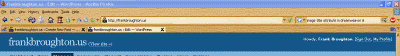
I am sold….
More on this later…. off to bed as I just realized it is 2:41am – arg!